Article originally published on TeamGantt.com. Alturas Homes is a homegrown construction company focused on creating beautiful semi-custom and high-end custom homes for the people of southwest Idaho.
A family business with over 30 years of construction experience, Alturas Homes has made a name for itself as a trusted leader in the industry, continuously expanding its reach over the years.
To this day, they’ve managed to grow from building 4-5 large custom homes to 35-40 mid-sized and 5-8 large custom homes a year.
Naturally, a company of such proportions would typically handle multiple projects at a time. We got in touch with Scott Givens, one of two brothers running the business and head of on-site management of all the construction projects, to talk about how he and his team are able to effectively manage these projects while keeping to their projected schedules and budgets.
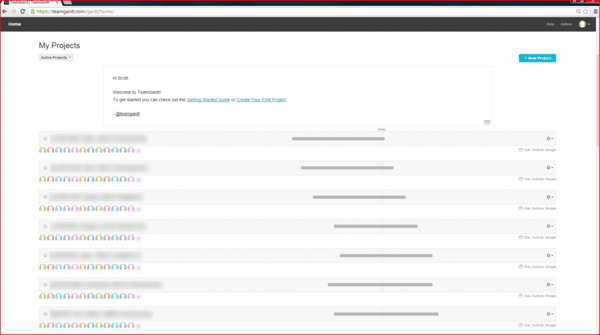
With several home building projects in progress, Scott’s main challenge is managing their resources while keeping to the projected production schedules.
“The difficulty with our product and process is that there are as many as 40 different users (or resources) for each project that are scheduled out over the span of 4-8 months. Each project (up to 40-50 per year) will require that all the resources for every job are coordinated and ‘fit’ into the production schedule.”
To solve this problem, Scott searched for a solution that would allow him to visually organize and effectively distribute the workload throughout their team of subcontractors. He needed a tool that could tell exactly where each resource was at all times over a projected schedule in order to prevent conflicts and scheduling issues from creating bigger problems on the actual job site.
After searching long and hard online for the right scheduling tool, he discovered TeamGantt.
Simplicity + Effective Resource Management
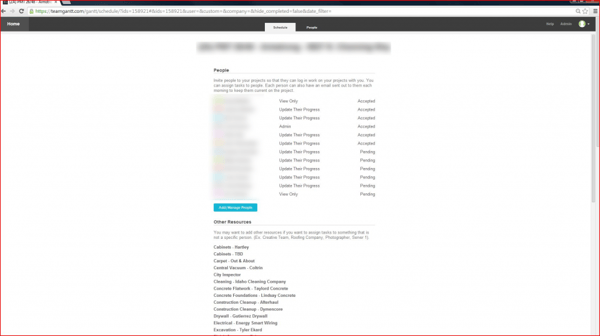
For Scott, it was simplicity and easy integration that won him over.
“I found TeamGantt online one day while I was desperately searching for something to help my scheduling difficulties and instantly loved the simplicity of the product. I signed up for a trial, and got a phone call from Nathan only a few hours later asking a few questions and getting follow up on my experience. I was impressed by the product as well as his customer service. I loaded a few job schedules onto TeamGantt and started using them for real work tasks almost immediately. It did not take long to love the product because it was so easy to integrate with everyone in my company (6 other users) and was so simple to use.”
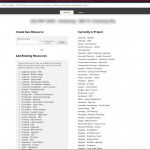
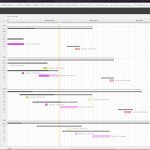
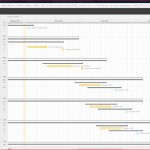
Besides being able to create a working template right away, the game changer for Scott was being able to view all of Alturas Homes’ projects and filter by resource.
“Rather than having to call all our subcontractors to try to give them a heads up as to what jobs were coming up, when we needed them, etc., I was able to create a visual for them that gave them all they needed to know.”
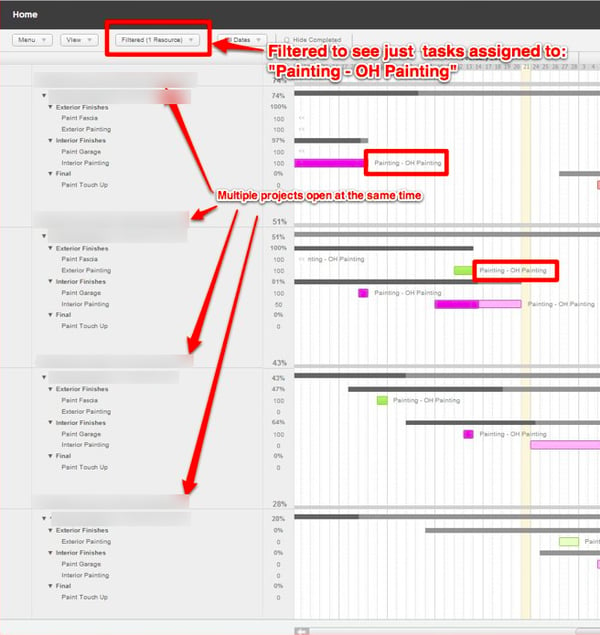
Scott is then able to print this schedule and send it to his painting contractor so that they know exactly what they should be working on for each of his jobs.
It didn’t take long for Scott to actually put TeamGantt to work on actual, on-going construction projects. Homeowners would be invited to view and adjust their respective production schedules, each updated every week based on their progress.
For subcontractors, they’d receive updated schedules in PDF format every Friday. The process has been helpful for both Scott and his team in terms of managing tasks, keeping to deadlines, and communicating details clearly.
“I continually discuss scheduling with our subcontractors, and all of them love the way we use TeamGantt. It really helps them to manage their time and resources, in addition to making our communication with them simpler and more effective.”
The Fall Parade of Homes
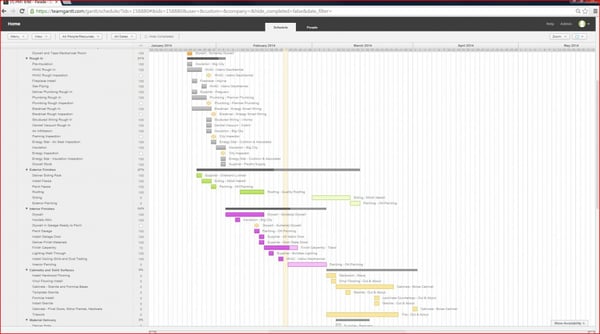
Nothing can compare to the relief and excitement one feels after completing a large and challenging project. For Scott, it was finishing a completely new house plan in time for the Fall Parade of Homes 2013, a southwest Idaho home show.
“The house had a basement in it, and due to the design of the basement foundation walls, we had to revamp our standard schedule for the house to accommodate the structural requirements of the basement. There were some nuances that made the build process different than building a standard basement home. The house also had a required completion date that could not be missed, so scheduling on the house was a big concern.”
Aware of the time constraints, limited resources, and the pressure of managing multiple house projects at the same time, Scott worked hard to create different project schedules and scenarios that would allow him and his team to allocate their resources efficiently.
In short, he needed to maintain that crucial balance between the work that had to be done for the Fall Parade of Homes and for their other ongoing house projects.
With this in mind, he used TeamGantt to create different project timelines and presented these options to everyone involved in the project.
“I created three or four different scenarios and schedules to try to balance the time of the subcontractors we wanted to use on this home with their schedules on our other houses. The jobsite superintendent and I printed different schedules and took all the options out to discuss with the three or four critical subcontractors we needed for this house. As we all were able to visually review what needed to happen, we came up with a plan to complete the house on time in a way that did not sacrifice the progress on our other projects.”
In the end, they were able to finish the new house a few weeks earlier than scheduled and managed to have a successful fall parade.
Scott’s Best PM Tips
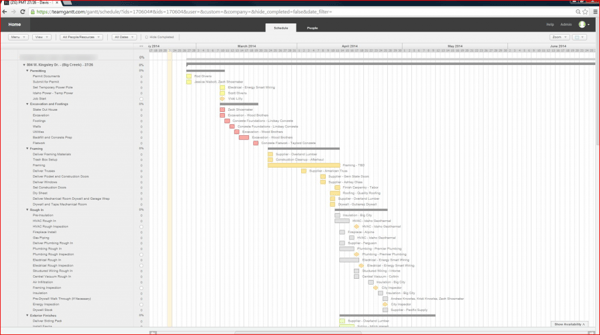
Having worked on several midsize to large projects for several years, Scott believes in clear communication and effective resource management to get the job done on time and on budget.
“A project runs smoothly when everyone involved has the information and supplies they need at the right time to be able to complete their specific task correctly.
Building a home is a complicated process. As a general contractor, we provide all the information to build the home correctly, in addition to being responsible for purchasing all the materials that go into it. We continually strive to make sure that all the tasks are done correctly at the correct time to avoid big issues that become hard to deal with and manage.”
Moreover, one of the key strategies he used to manage projects on time and on budget is proper pacing. Since they had to repeat the construction process for every new house being built, it was important to establish a proper and balanced pace with their builds.
“This principle guides us in how we set up our job and project starts as well as the overall schedule for tasks on each job. By creating our ‘pace’ we are able to effectively manage projects and be in control of the process rather than letting the process take control of us.”
To put things into better context, here are a couple of Scott’s best project management tips that have worked for him and his business:
- Project templates. Create a very accurate project template that becomes your master file for all new jobs. The better this is from the beginning, the easier it will be for you.
- Groups. When you schedule your tasks, create as many groups as you think necessary to allow simplicity in “moving” them around as schedules get tweaked. For example, I have “Permitting”, “Excavation and Concrete”, “Framing”, “Rough In”, “Exterior Finishes”, “Drywall”, and so on, set up as groups with multiple tasks in each group. This has really helped me to manage the schedules.
- Clear resources. Create effective resource names for your subcontractors. I only allow people in my company and homeowners to be “People” in TeamGantt that can login and either view or adjust schedules. All our subcontractors (over 60 that are in “other resources”) are assigned to each task depending on what they do, etc. I have tweaked the naming convention of these other resources quite a few times to make it easier to filter by resource, as well as assign them to tasks. For example, all our material suppliers are listed like this: Supplier – XXX Lumber, or Supplier – XXX Windows. This makes it easy to distinguish between labor resources and material supplying resources.
The takeaway is knowing exactly what and where your resources are to be able to determine which tasks need to be assigned, the best projected schedules for each project, and keeping track of everyone’s progress so it’s easy to tweak and adjust without jeopardising the entire project.
What’s the #1 insight you’ve learned from Scott’s project management experience? Share with us your thoughts and ideas in the comments below.
Visit Alturas Homes' website to learn more about this builder.